6.4. Monitor Templates¶
Monitor templates page has the list of all the templates used by Motadata. The page shows you both: custom and default templates. The templates in Motadata has following features:
You can create your own custom template
Each template is binded with a monitor type
You can assign/unassign monitors from the template
The list for monitor selection is filtered on monitor type (assigned with template)
Create tabs and widgets in the template. A tab is the blank page. It can be used to give meaningul heading to all the widgets in it. See Monitor Details for more information on tabs.
Lock template so nobody changes the information/widget in it.
Clone the template to get a headstart with all the information in the template.
By default we have gathered all the metrics that you need to monitor in one single monitoring template. Motadata comes with a set of pre-defined monitor templates. The default templates have rich set of widgets that suits 90% of your needs. For your specific requirements, you can create a custom template and add widgets to it. Also you can edit an existing template. Note that each monitor can have only one template. This means that when you are assigining your custom template to the monitor, the widgets or tabs of default template will be removed from the monitor.
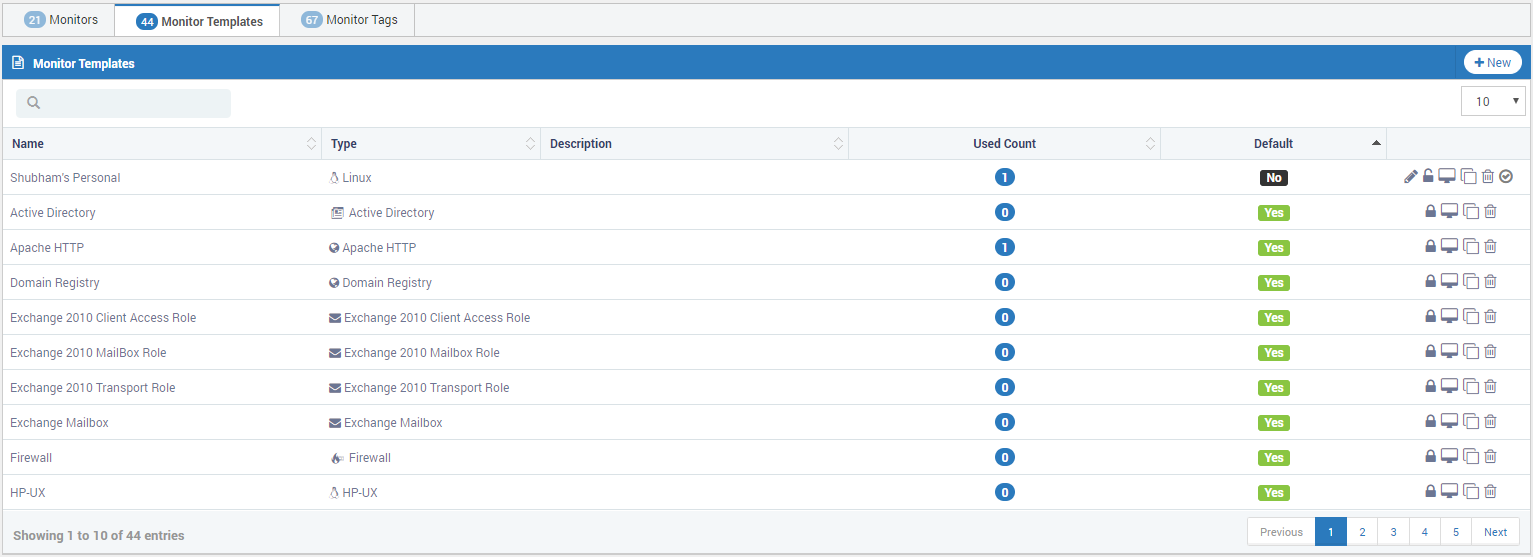
Monitor Templates Tab¶